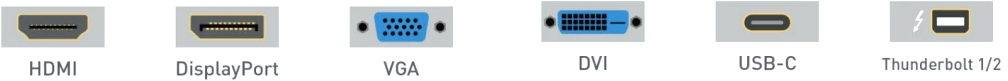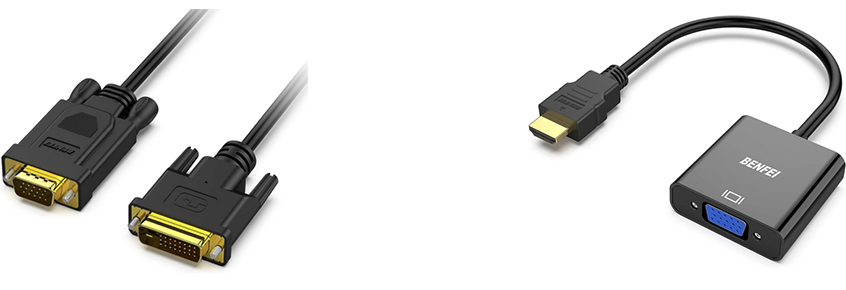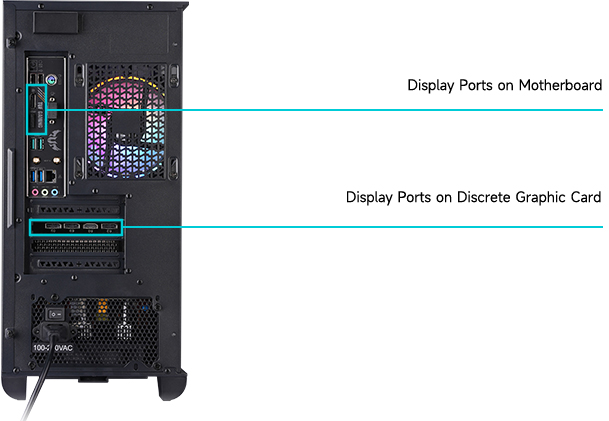The look of display interfaces are shown as follows. Only one of the display interfaces needs to
be connected. If the monitor has extra video cables, you can keep them as spares.
Note: The DVI interface can be divided into two types: namely DVI-D interface and DVI-I
interface also shown in the picture, please pay attention to the distinction before buying
the connection cable.
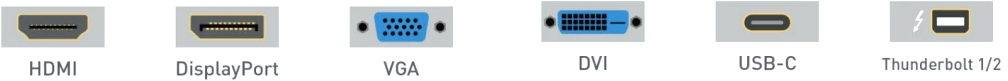
Mismatched interfaces on both the desktop and the monitor will result in the failure of
connection. In this case, you’ll need an conversion cable adapter to change the interface type,
please choose a premium quality conversion cable adapter from big brand since the poor quality
cable may cause the monitor unable to display properly. The picture of adapter cables are as
follows:
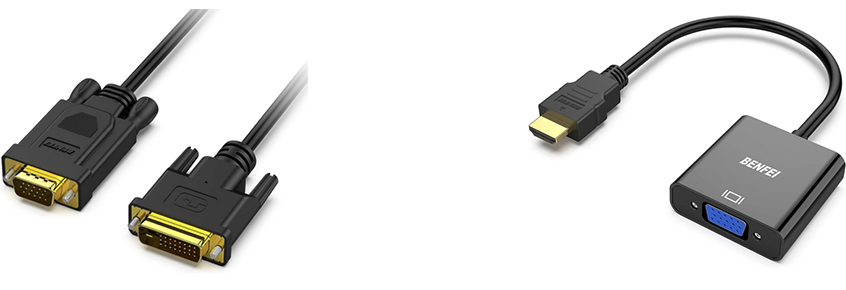
The VGA to DVI adaptor on the left side of the picture is not suitable, however the VGA to HDMI
adaptor on the right side of the picture guarantees stable operation.
Warm Reminder: the technical solutions provided by the website may differ from the actual
condition of your products, please read the solutions carefully and operate cautiously with
knowledge of the risks to avoid any loss.